How do I search for assessment results by candidate name?
Below are the steps to locate assessment results for a particular candidate. You can also view these SLIDES on “Accessing Results by Candidate.”
- Locate the “Results” tab and click “Candidates” in the dropdown menu. (Screen 1)
- Enter the candidate information and click “Search.” (Screen 2)
- Click the candidate’s name to view the details. (Screen 3)
- Under the “Results” tab, click the “+” to expand the “Assessments” results. (Screen 4)
- Click the “View Reports” button.
- You also have the options to “Save,” “Email,” or “Print” the score report.
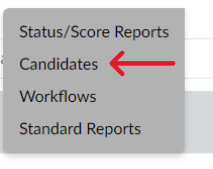
Screen 1
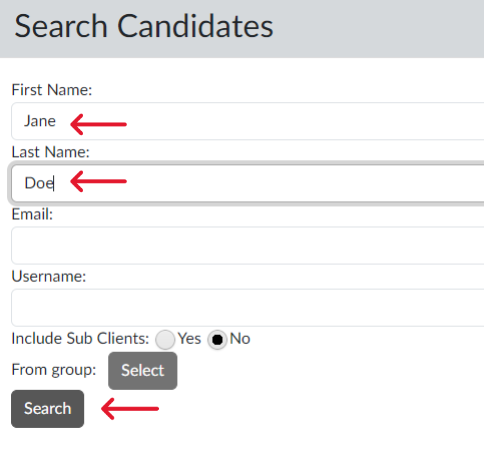
Screen 2
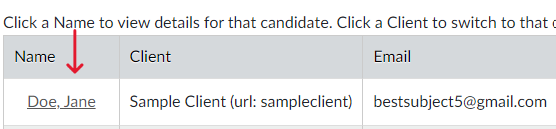
Screen 3
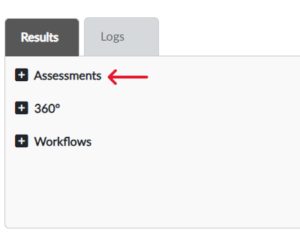
Screen 4
