What will I find in the “Results” section?
The “Results” tab provides test administrators with an overview of the status of each candidate, as well as links to completed score reports. Specifically, the “Results” tab provides access to the sections listed below.
You can also view this VIDEO for additional information on “Accessing Assessment Results.”
- Status/Score Reports (Screen 1): The Product Status Matrix found here provides, for each assessment, the number that fall into each of the following categories. You can click on the numbers to view additional details.
- Available
- Assigned
- Completed
- Expired
- Withdrawn
- Candidates (Screen 2): This is where you can search for results by candidate.
- Completed Assessments (Screen 3): This section provides a list of completed assessments, by candidate, with links to view both Scores and Reports. Use the search options to narrow your search (by date range, Group, etc.) or leave blank to retain the default parameters.
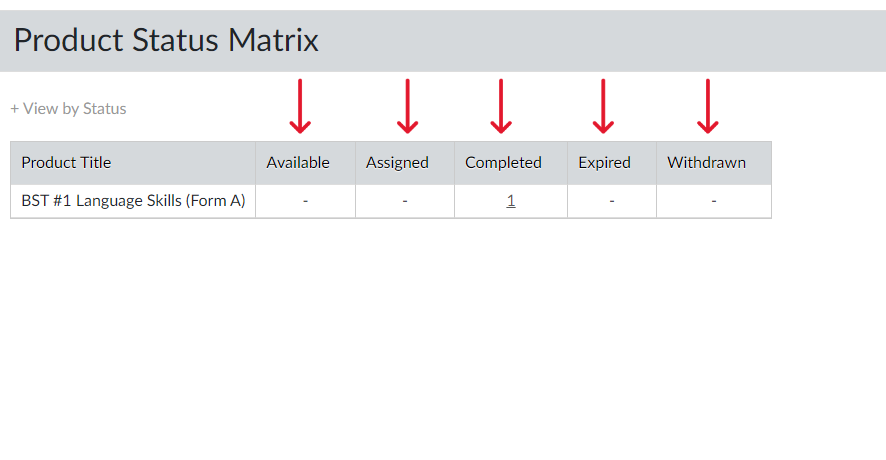
Screen 1
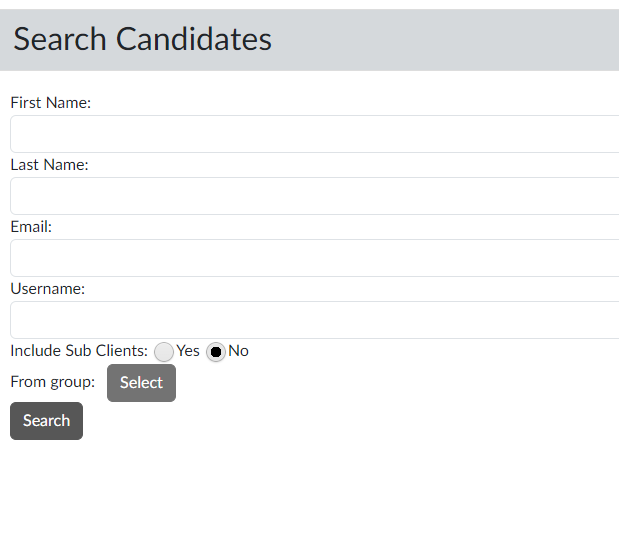
Screen 2
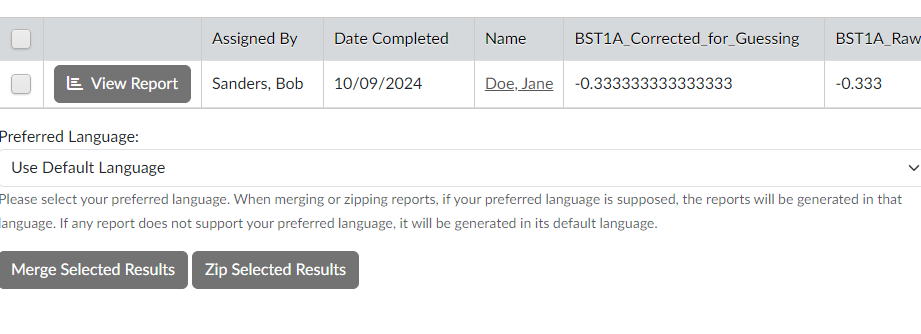
Screen 3
