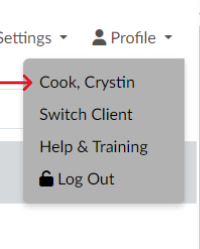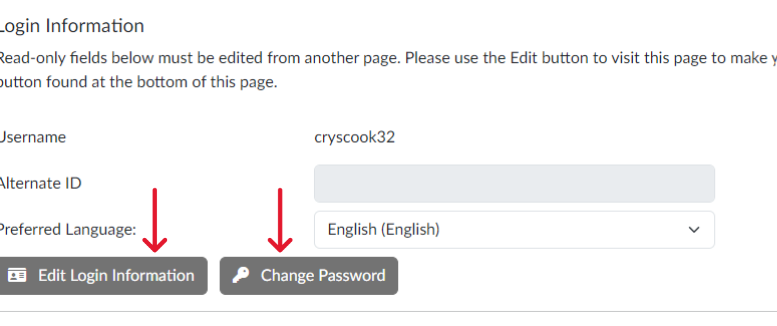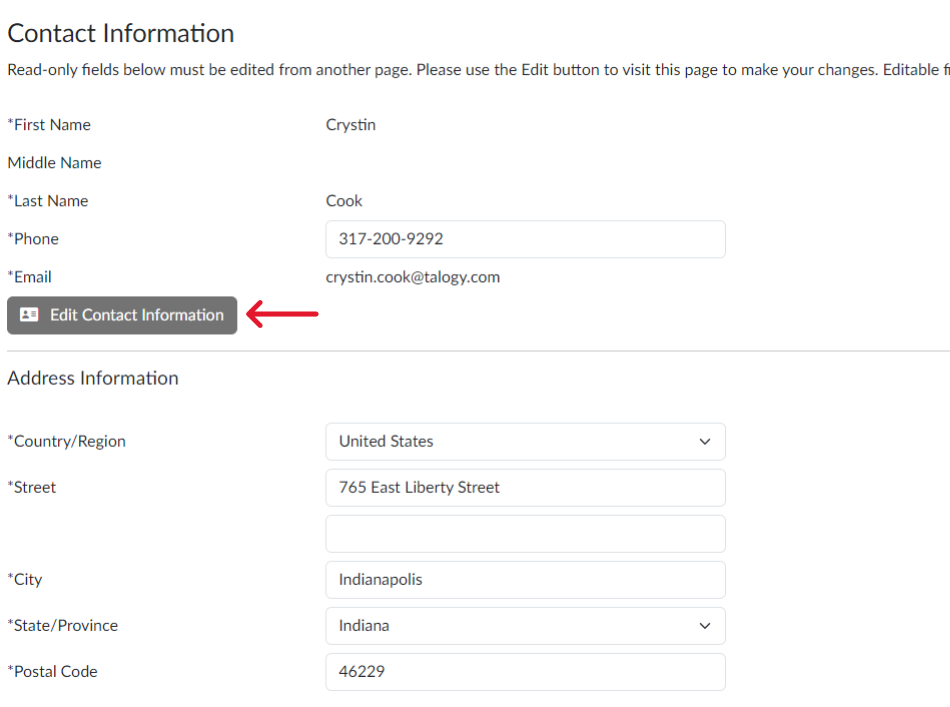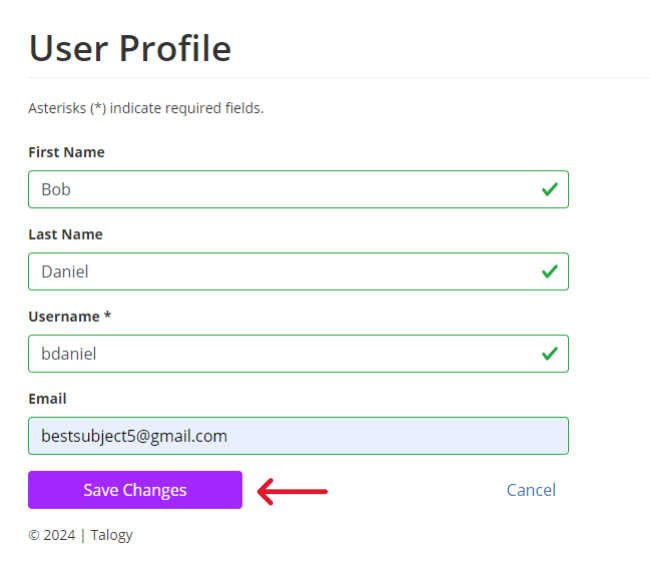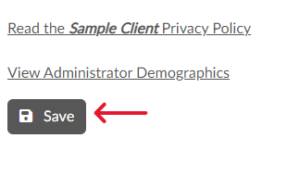How do I change my contact and other account information?
To edit the account information on your Talogy account, follow the instructions below. You can also view this helpful VIDEO on how to edit candidate and administrator information.
- Click “Edit My Info” under the “Profile” tab. (Screen 1)
- On the next screen, you can edit your:
- Contact Information (Name, Phone, and Email) (Screen 2)
- Address (Screen 2)
- Login ID (Screen 2)
- Preferred Language (Screen 2)
- You can also access a link to change your Password. (Screen 2)
- Once you have made all of the necessary edits, click “Save” (Screen 3/Screen 4)