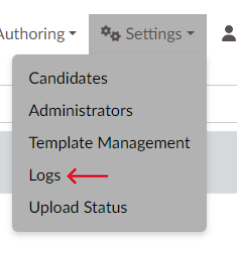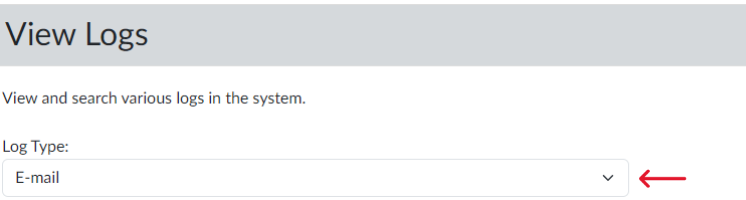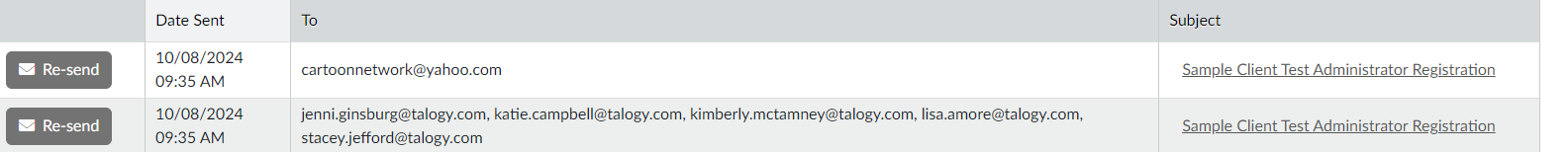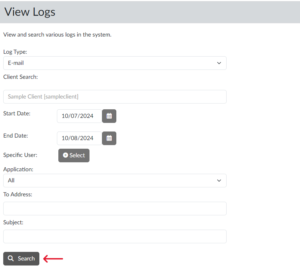Where can I view emails that the system has sent out? Can I re-send a system-generated email?
To view emails that have been sent out from the system:
- Under the “Settings” tab (3 wheels), Click “Logs.” (Screen 1)
- From the “Log Type” menu, select “Email.” (Screen 2)
- Enter other filters, as needed, and click “Search.” (Screen 3)
- A list of emails that were sent from the PAN system, based upon the filters entered, will display.
- To view an email, click on the link in the “Subject” column. (Screen 4)
- To re-send an email, click on the “Re-send” button. (Screen 4)