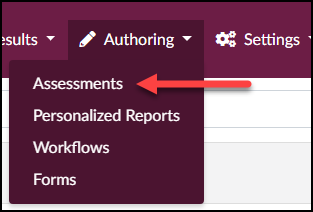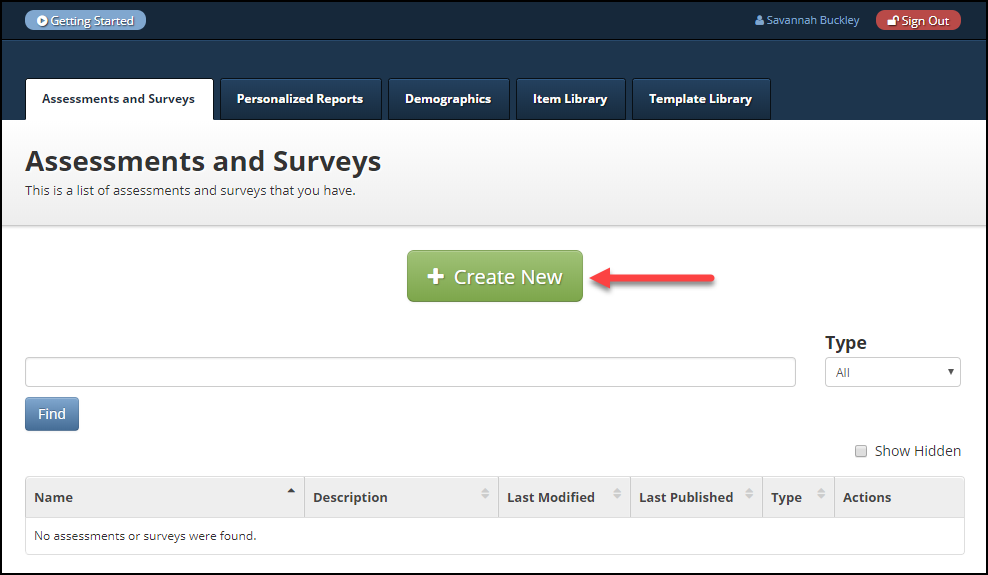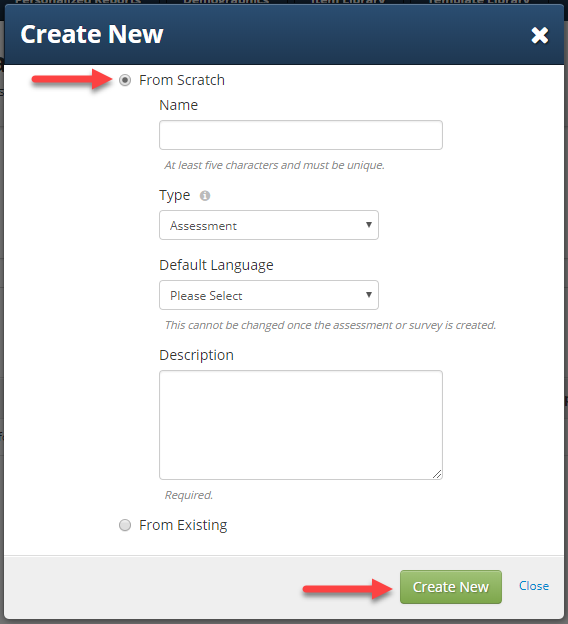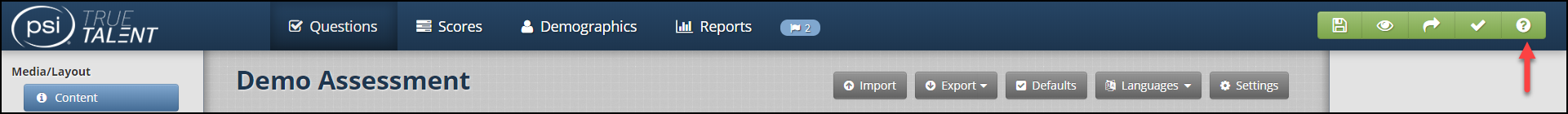Can I build and deliver my own test on your platform?
Yes, Talogy has a robust authoring tool that features simple menus to manage the tasks associated with creating your own test on our platform, such as:
- Inserting test instructions
- Building questions and response options
- Applying scoring to the response
- Adding demographics
- Adding a score report, and more.
In addition, you can create a battery to deliver both your custom test and a test from the Talogy catalog in the same session.
To author your own assessment, you will follow the general steps outlined below. This VIDEO will help you “Get Started Using the Authoring Tool.” We’ve also provided links below to additional videos.
- Under the “Authoring” tab, click “Assessments.” (Screen 1)
- Click “Create Assessment.” (Screen 2)
- Choose “From Scratch” or “From Existing Assessment” and provide the requested information. (Screen 3)
- A number of item types, scores, and score report widgets are available for assessment creation.
- If additional assistance is needed, an online help resource guide is available – click the question mark (?) in the top right corner. (Screen 4)
- Talogy also offers personal or group training. Contact your Talogy account manager for information and pricing.