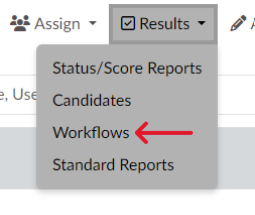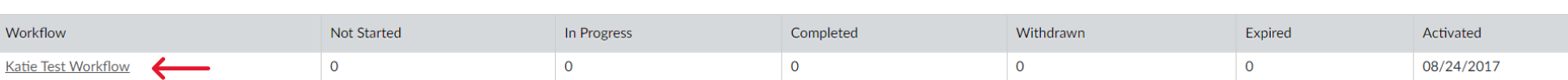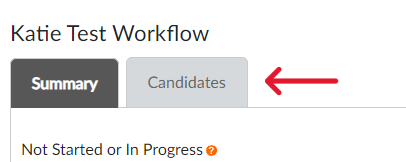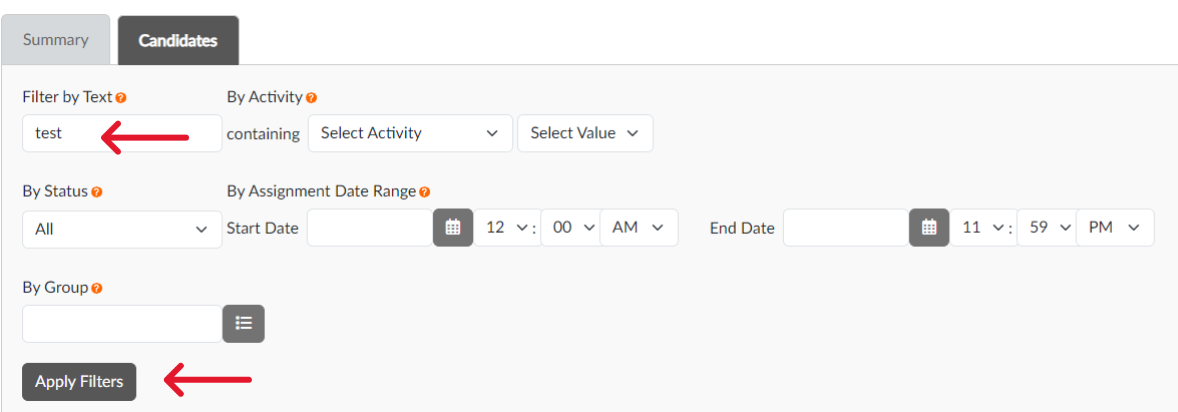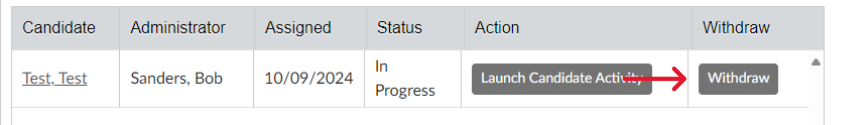Can I search for a particular candidate in a Workflow?
To view where a specific candidate is in a Workflow:
- Click “Workflows” under the “Results” tab. (Screen 1)
- Click on the name of the Workflow. (Screen 2)
- Click the “Candidates” tab. (Screen 3)
- Narrow your search by using the various filters, i.e., text, activity, or date range. (Screen 4)
- After entering the desired criteria, click “Apply Filters.” (Screen 4)
- Candidates are displayed based upon the selected filters.
- Click on a particular candidate for additional information. (Screen 5)
NOTE: The following subscription levels have access to the “Workflows” feature: