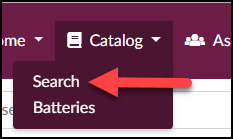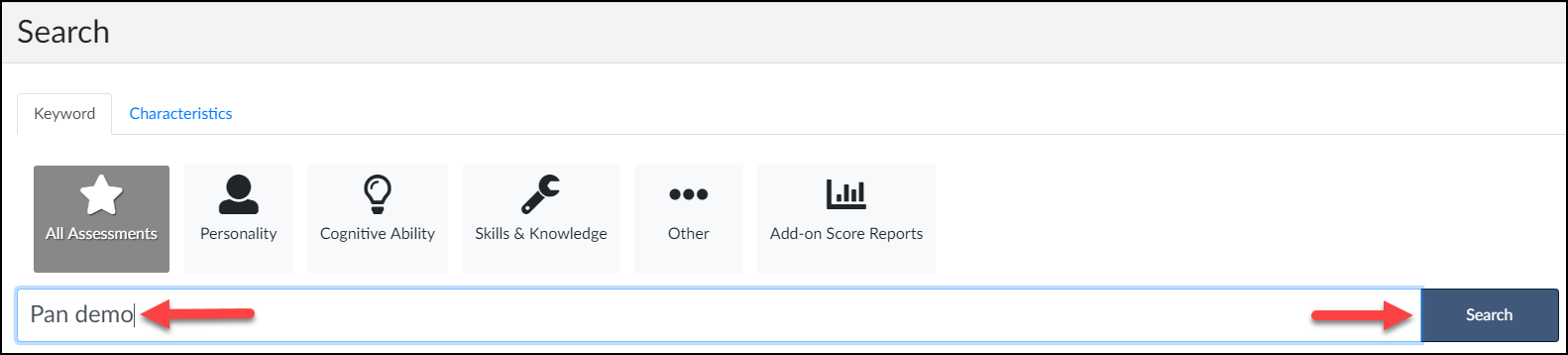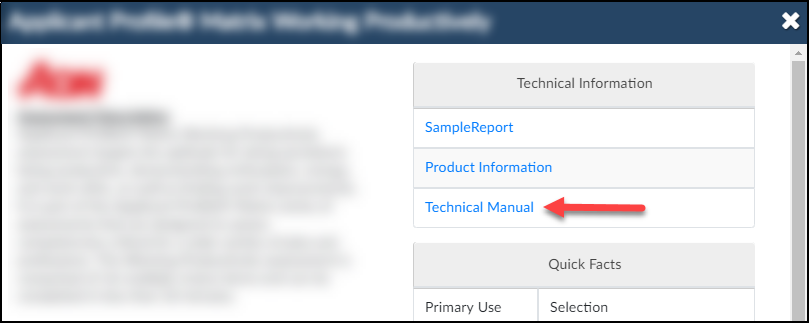How do I access an assessment’s technical manual?
The majority of assessments in the catalog have a supplemental technical manual available on the assessment’s product detail page. To review a technical manual:
- Click “Search” under the “Catalog” tab. (Screen 1)
- Enter the assessment name in the search box and click “Search” (Screen 2)
- In the next screen, click on the assessment name. (Screen 3)
- If the publisher has provided Talogy with the technical manual, a link to the document will be available in the top right corner under “Technical Information.” (Screen 4)
- If the publisher has not provided us with the technical manual, please contact your account representative for assistance.