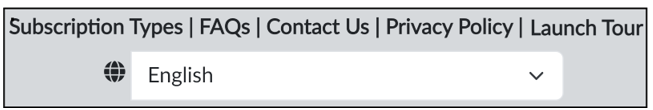Does your platform support multiple languages?
The True Talent test delivery system accommodates more than 25 languages.
The client-facing portions of the platform (used for administrative tasks) as well as the the candidate-facing portions (login, candidate console, etc.) have been translated into a number of languages. To view the available languages:
- Go to your account Login page on the True Talent platform
- Scroll to the bottom of the page
- Click the down arrow to display all of the languages that are currently available (Screen 1)
- To change the language for your account, simply click on the preferred language