Can I view score reports for assessments completed within a specific date range?
To view results of assessments that were completed in a particular date range:
- Click “Status/Score Reports” under the “Results” tab. (Screen 1)
- Click “View by Status.” (Screen 2)
- Choose the desired date range and change the “Status” to “Completed.” (Screen 3)
- Click “Search.” (Screen 4)
- Assessments completed within the selected date range will display.
- Click “View Reports” next to the desired product to see an e-version of the score report. (Screen 5)
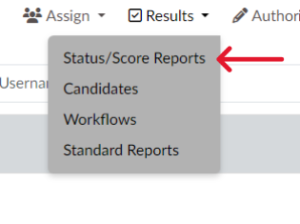
Screen 1
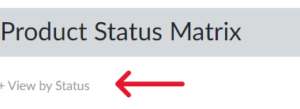
Screen 2
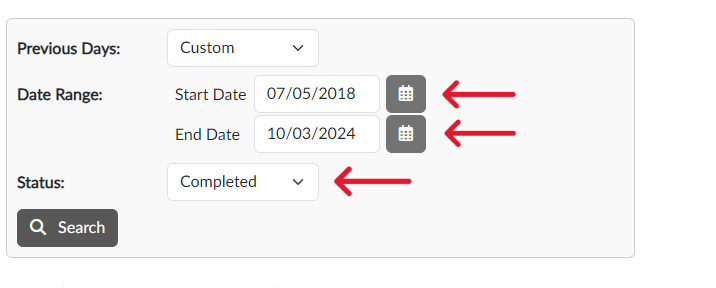
Screen 3
![]()
Screen 4
