Where can I see which assessments I have assigned and to whom they were assigned?
To view assigned assessments by product and candidate:
- Click “Status/Score Reports” under the “Results” tab. (Screen 1)
- Locate the assessment you want to review in Column 1.
- In the “Assigned” column for that assessment, click on the number. (Screen 2)
- The next screen provides information for each candidate who has been assigned that assessment, within the specified date range. (Screen 3)
- Click on the “Details” button for additional information about a candidate’s assignment , including the status of the assignment. (Screen 4)
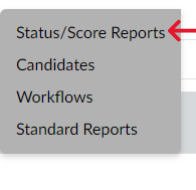
Screen 1
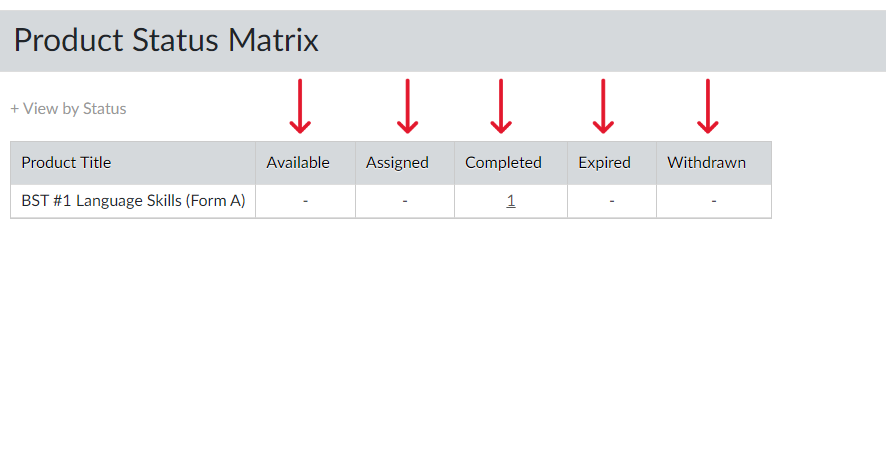
Screen 2
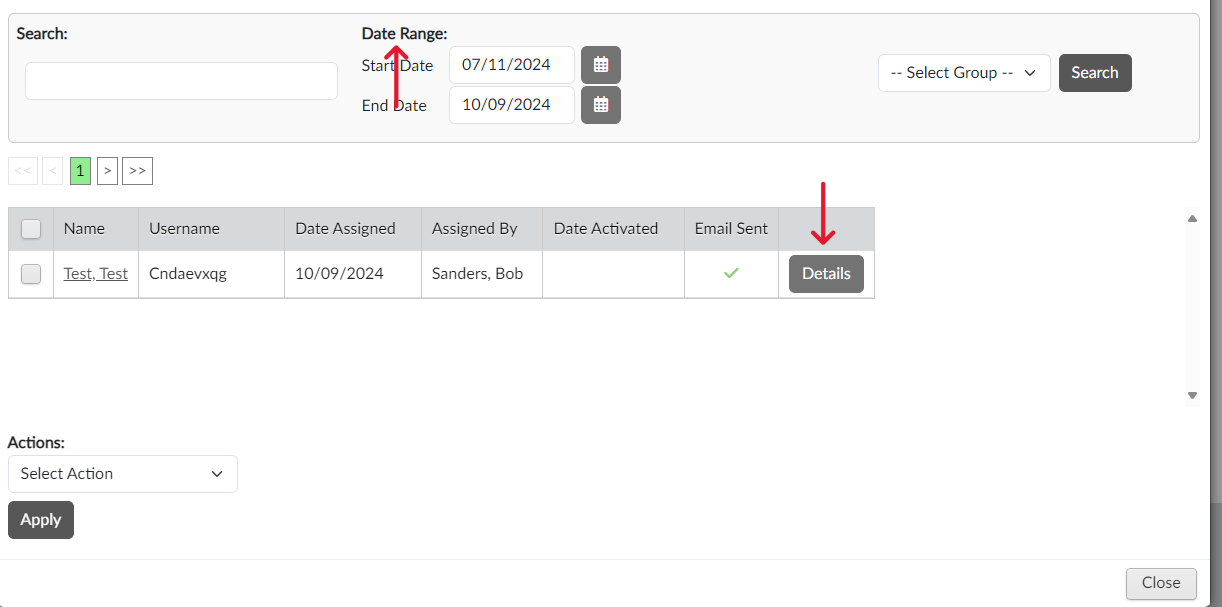
Screen 3
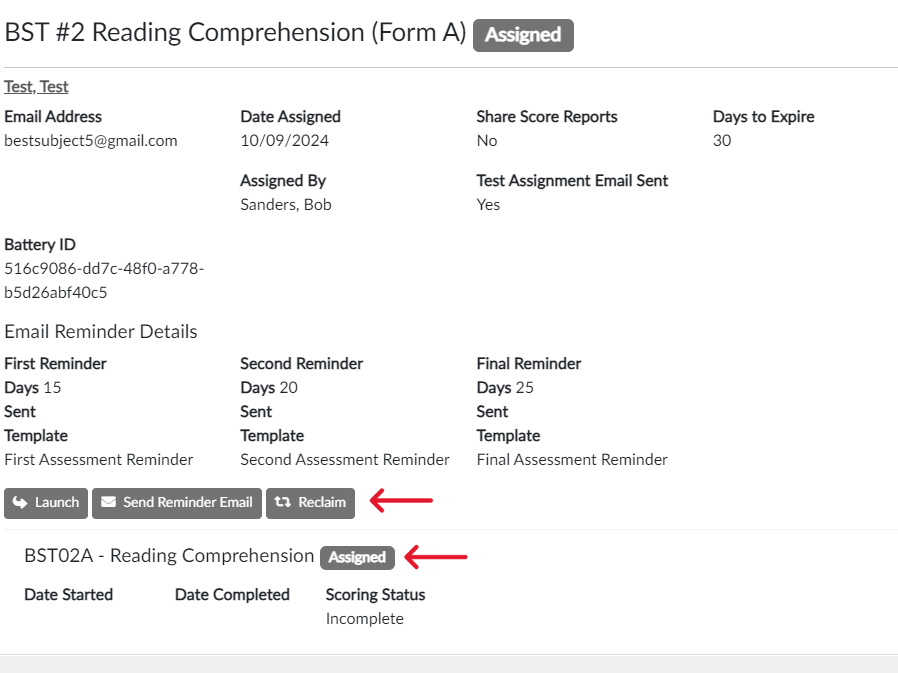
Screen 4
