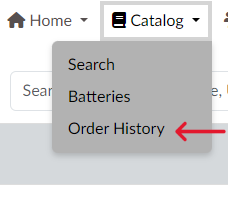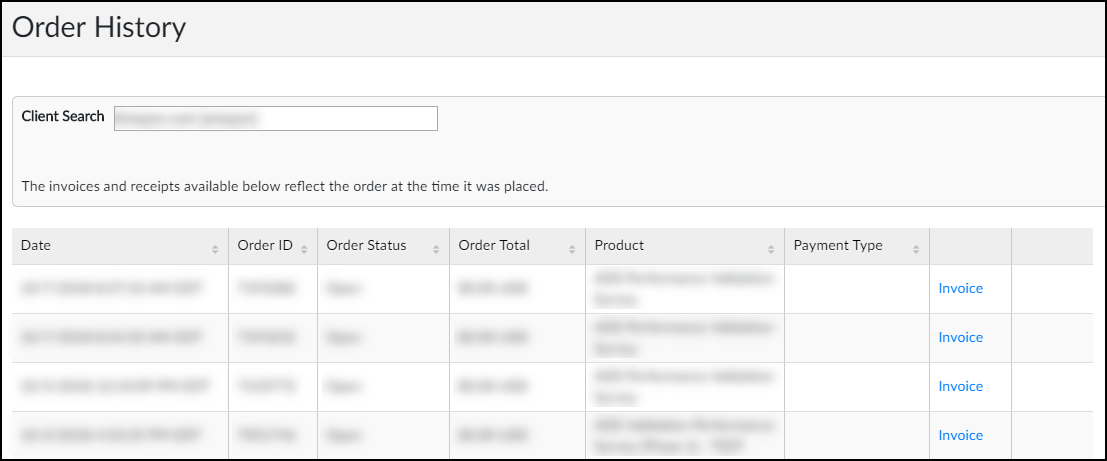Where can I view my order history?
- Click “Order History” under the “Catalog” tab. (Screen 1)
- A list of past orders will be displayed on the Order History page. (Screen 2)
- To view an invoice/receipt, click “Invoice.”
- To place a duplicate order, click “Buy Now.”