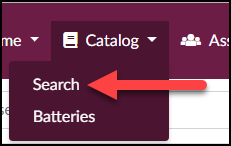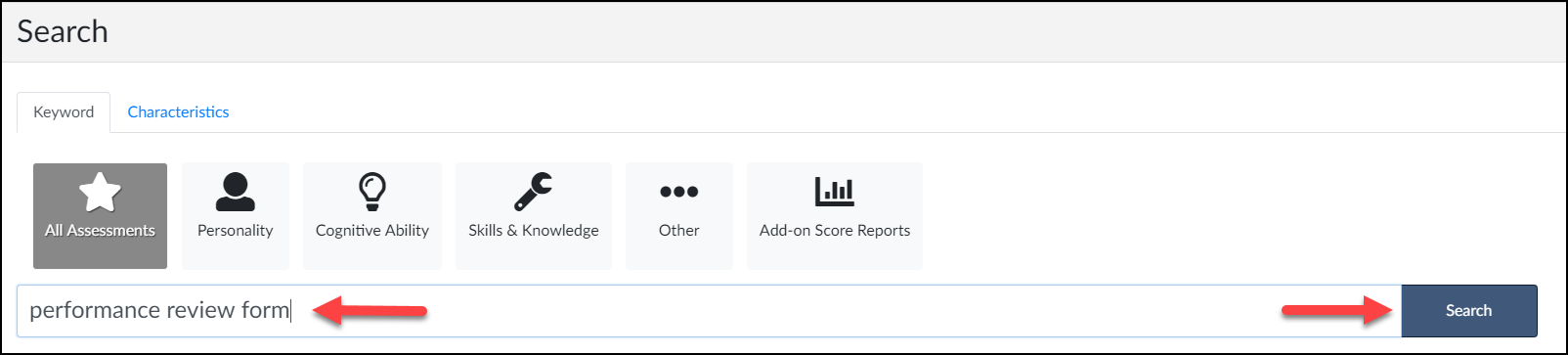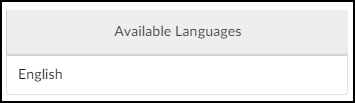Which languages are available for the assessments I am using?
Most of the assessments in the Talogy catalog are available in several languages. To find the languages that are offered for the tests you are using:
- Click “Search” under the “Catalog” tab. (Screen 1)
- Enter the assessment’s name in the search box and click “Search.” (Screen 2)
- Locate the Language column on the Search Results page. (Screen 3)
- You can also view available languages by clicking on the assessment’s name on the Search Results page to view the assessment’s product detail page. This page lists all of the languages that are available for the assessment on the True Talent platform. (Screen 4)